Introducing OnnxSharp and 'dotnet onnx'
I’m happy to announce a tiny
open source project of mine for parsing and
manipulating ONNX files in C# called
OnnxSharp and an
accompanying .NET tool called dotnet-onnx (initial version 0.2.0).
| What | Links and Status |
|---|---|
OnnxSharp |
  |
dotnet-onnx |
  |
Most of OnnxSharp
is simply the C# code generated by running the protobuf tool:
1
./protoc.exe ./onnx.proto3 --csharp_out=OnnxSharp
And hence is bound by how this tool generates source code from the ONNX protobuf schema defined in onnx.proto3 incl. naming etc. Therefore, I will not cover this here. Instead, let’s jump right into a quick guide to the library and tool and some of the actual features I have added on top of the generated source code.
Quick Guide
Install latest version of .NET:
- PowerShell (Windows): https://dot.net/v1/dotnet-install.ps1
- Bash (Linux/macOS): https://dot.net/v1/dotnet-install.sh
Code
| What | How |
|---|---|
| Install | dotnet add PROJECT.csproj package OnnxSharp |
| Parse | var model = ModelProto.Parser.ParseFromFile("mnist-8.onnx"); |
| Info | var info = model.Graph.Info(); |
| Clean | model.Graph.Clean(); |
| SetDim | model.Graph.SetDim(); |
| Write | model.WriteToFile("mnist-8-clean-dynamic.onnx"); |
Tool
| What | How |
|---|---|
| Install | dotnet tool install dotnet-onnx -g |
| Help | dotnet onnx -h |
| Info | dotnet onnx info mnist-8.onnx |
| Clean | dotnet onnx clean mnist-8.onnx mnist-8-clean.onnx |
| SetDim | dotnet onnx setdim mnist-8.onnx mnist-8-setdim.onnx |
Running dotnet onnx -h will show the available commands:
1
2
3
4
5
6
7
8
9
10
11
12
13
Inspect and manipulate ONNX files. Copyright nietras 2021.
Usage: dotnet onnx [command] [options]
Options:
-?|-h|--help Show help information.
Commands:
clean Clean model for inference e.g. remove initializers from inputs
info Print information about a model e.g. inputs and outputs
setdim Set dimension of reshapes, inputs and outputs of model e.g. set new dynamic or fixed batch size.
Run 'dotnet onnx [command] -?|-h|--help' for more information about a command.
But what do these do? Let’s look at a simple example.
Example mnist-8.onnx
You can find example ONNX files and models at https://github.com/onnx/models
also called the ONNX Model Zoo. Let’s download the
mnist-8.onnx
model that can be used for predicting handwritten digits.
The 8 here refers to the OpSet version for that ONNX model.
I won’t cover details of the ONNX format here, but instead refer to
the documents on GitHub
and specifically Open Neural Network Exchange - ONNX.
Assuming you have .NET installed you can then install the
dotnet-onnx tool by running:
1
dotnet tool install dotnet-onnx -g
To get basic information about the model you can then run:
1
dotnet onnx info mnist-8.onnx
This will print Markdown formatted information about the model in tables like:
1
2
3
4
5
6
7
8
9
10
11
12
13
14
15
16
17
18
19
20
21
22
23
24
25
26
27
28
29
30
31
32
33
34
35
36
37
38
39
40
41
42
43
44
45
46
47
48
49
50
51
52
53
54
# mnist-8.onnx
## Inputs without Initializer
### Tensors
|Name |Type |ElemType|Shape |SizeInFile|
|:-----|:---------|:-------|--------:|---------:|
|Input3|TensorType|Float |1x1x28x28| 32|
## Outputs
### Tensors
|Name |Type |ElemType|Shape|SizeInFile|
|:---------------|:---------|:-------|----:|---------:|
|Plus214_Output_0|TensorType|Float | 1x10| 34|
## Inputs with Initializer
### Tensors
|Name |Type |ElemType|Shape |SizeInFile|
|:---------------------------------|:---------|:-------|--------:|---------:|
|Parameter5 |TensorType|Float | 8x1x5x5| 36|
|Parameter6 |TensorType|Float | 8x1x1| 32|
|Parameter87 |TensorType|Float | 16x8x5x5| 37|
|Parameter88 |TensorType|Float | 16x1x1| 33|
|Pooling160_Output_0_reshape0_shape|TensorType|Int64 | 2| 48|
|Parameter193 |TensorType|Float |16x4x4x10| 38|
|Parameter193_reshape1_shape |TensorType|Int64 | 2| 41|
|Parameter194 |TensorType|Float | 1x10| 30|
## Initializers (Parameters etc.)
|Name |DataType|Dims |π(Dims)|[v0,v1..vN] | (Min,Mean,Max) |SizeInFile|
|:---------------------------------|:-------|--------:|------:|-----------------------------------:|---------:|
|Parameter193 |Float |16x4x4x10| 2560|(-7.595E-001,-1.779E-003,1.186E+000)| 10265|
|Parameter87 |Float | 16x8x5x5| 3200|(-5.089E-001,-3.028E-002,5.647E-001)| 12824|
|Parameter5 |Float | 8x1x5x5| 200|(-9.727E-001,-7.360E-003,1.019E+000)| 823|
|Parameter6 |Float | 8x1x1| 8|(-4.338E-001,-1.023E-001,9.164E-002)| 53|
|Parameter88 |Float | 16x1x1| 16|(-4.147E-001,-1.554E-001,1.328E-002)| 86|
|Pooling160_Output_0_reshape0_shape|Int64 | 2| 2| [1,256]| 46|
|Parameter193_reshape1_shape |Int64 | 2| 2| [256,10]| 39|
|Parameter194 |Float | 1x10| 10|(-1.264E-001,-4.777E-006,1.402E-001)| 62|
## Value Infos
### Tensors
|Name |Type |ElemType|Shape |SizeInFile|
|:---------------------------|:---------|:-------|---------:|---------:|
|Parameter193_reshape1 |TensorType|Float | 256x10| 40|
|Convolution28_Output_0 |TensorType|Float | 1x8x28x28| 48|
|Plus30_Output_0 |TensorType|Float | 1x8x28x28| 41|
|ReLU32_Output_0 |TensorType|Float | 1x8x28x28| 41|
|Pooling66_Output_0 |TensorType|Float | 1x8x14x14| 44|
|Convolution110_Output_0 |TensorType|Float |1x16x14x14| 49|
|Plus112_Output_0 |TensorType|Float |1x16x14x14| 42|
|ReLU114_Output_0 |TensorType|Float |1x16x14x14| 42|
|Pooling160_Output_0 |TensorType|Float | 1x16x4x4| 45|
|Pooling160_Output_0_reshape0|TensorType|Float | 1x256| 47|
|Times212_Output_0 |TensorType|Float | 1x10| 35|
This same info can be printed in C# via:
1
2
3
4
5
using Onnx;
var model = ModelProto.Parser.ParseFromFile(@"mnist-8.onnx");
var graph = model.Graph;
var info = graph.Info();
System.Console.WriteLine(info);
Of particular interest in the above is that the info shows the model has a set of Inputs with initializer. One thing to know here is that ONNX files can have both actual inputs and parameters listed as inputs. The only way to differentiate is to look at whether a given input has an initializer or not. If it does it is typically parameters of the model. E.g. weights for a convolution.
That is, if you in C# look at the graph.Input property (continuing from above):
1
2
3
4
foreach (var input in graph.Input)
{
System.Console.WriteLine(input.Name);
}
then this will print:
1
2
3
4
5
6
7
8
9
Input3
Parameter5
Parameter6
Parameter87
Parameter88
Pooling160_Output_0_reshape0_shape
Parameter193
Parameter193_reshape1_shape
Parameter194
You can compare this to how this model looks in the excellent Netron tool.
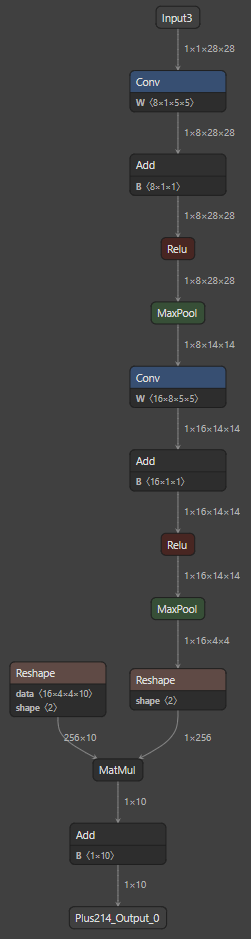
Now having parameters listed as inputs can be a problem when you are using the model for inference only. In that case having the parameters listed as inputs can prevent an inference library (like ONNX Runtime or TensorRT) from graph optimizations like constant folding which in Graph Optimization Levels is described as:
Constant Folding: Statically computes parts of the graph that rely only on constant initializers. This eliminates the need to compute them during runtime.
TensorRT would complain about this issue in earlier version but does not in version 7.2, so be aware that this may not be an issue depending on what library you use for inference.
In any case, this is easy to fix with OnnxSharp/dotnet-onnx!
Simply run the clean command like:
1
dotnet onnx clean mnist-8.onnx mnist-8-clean.onnx
which will print:
1
2
Parsed input file 'mnist-8.onnx' of size 26394
Wrote output file 'mnist-8-clean.onnx' of size 25936
Printing the info for the new mnist-8-clean.onnx will
then show the below. Notice how there no longer are any
inputs with initializer.
1
2
3
4
5
6
7
8
9
10
11
12
13
14
15
16
17
18
19
20
21
22
23
24
25
26
27
28
29
30
31
32
33
34
35
36
37
38
39
40
41
42
# mnist-8-clean.onnx
## Inputs without Initializer
### Tensors
|Name |Type |ElemType|Shape |SizeInFile|
|:-----|:---------|:-------|--------:|---------:|
|Input3|TensorType|Float |1x1x28x28| 32|
## Outputs
### Tensors
|Name |Type |ElemType|Shape|SizeInFile|
|:---------------|:---------|:-------|----:|---------:|
|Plus214_Output_0|TensorType|Float | 1x10| 34|
## Inputs with Initializer
## Initializers (Parameters etc.)
|Name |DataType|Dims |π(Dims)|[v0,v1..vN] | (Min,Mean,Max) |SizeInFile|
|:---------------------------------|:-------|-------:|------:|-----------------------------------:|---------:|
|Parameter193 |Float | 256x10| 2560|(-7.595E-001,-1.779E-003,1.186E+000)| 10264|
|Parameter87 |Float |16x8x5x5| 3200|(-5.089E-001,-3.028E-002,5.647E-001)| 12824|
|Parameter5 |Float | 8x1x5x5| 200|(-9.727E-001,-7.360E-003,1.019E+000)| 823|
|Parameter6 |Float | 8x1x1| 8|(-4.338E-001,-1.023E-001,9.164E-002)| 53|
|Parameter88 |Float | 16x1x1| 16|(-4.147E-001,-1.554E-001,1.328E-002)| 86|
|Pooling160_Output_0_reshape0_shape|Int64 | 2| 2| [1,256]| 46|
|Parameter194 |Float | 1x10| 10|(-1.264E-001,-4.777E-006,1.402E-001)| 62|
## Value Infos
### Tensors
|Name |Type |ElemType|Shape |SizeInFile|
|:---------------------------|:---------|:-------|---------:|---------:|
|Parameter193_reshape1 |TensorType|Float | 256x10| 40|
|Convolution28_Output_0 |TensorType|Float | 1x8x28x28| 48|
|Plus30_Output_0 |TensorType|Float | 1x8x28x28| 41|
|ReLU32_Output_0 |TensorType|Float | 1x8x28x28| 41|
|Pooling66_Output_0 |TensorType|Float | 1x8x14x14| 44|
|Convolution110_Output_0 |TensorType|Float |1x16x14x14| 49|
|Plus112_Output_0 |TensorType|Float |1x16x14x14| 42|
|ReLU114_Output_0 |TensorType|Float |1x16x14x14| 42|
|Pooling160_Output_0 |TensorType|Float | 1x16x4x4| 45|
|Pooling160_Output_0_reshape0|TensorType|Float | 1x256| 47|
|Times212_Output_0 |TensorType|Float | 1x10| 35|
Attentive readers will notice another thing. The initializer
Parameter193_reshape1_shape has disappeared too and the
initializer Parameter193 has changed Dims or shape from
16x4x4x10 to 256x10 also. This is due to the clean command
currently doing two things, which can also be seen in the C# code
for that command:
1
2
3
4
5
6
7
8
9
public static partial class GraphExtensions
{
/// <summary>Clean graph for inference.</summary>
public static void Clean(this GraphProto graph)
{
graph.RemoveInitializersFromInputs();
graph.RemoveUnnecessaryInitializerReshapes();
}
}
As can be seen this will both Remove Initializers From Inputs and
Remove Unnecessary Initializer Reshapes with the latter being
the cause of the reshape disappearing. Not that the reshape
is a problem as such, but it does clean up the graph if you look at
it in Netron.
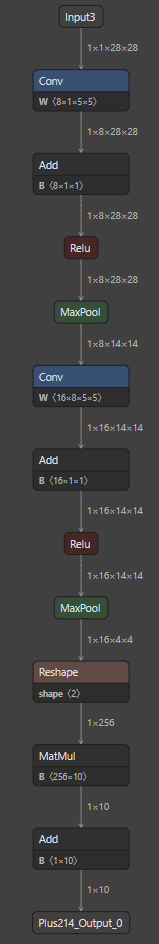
That’s it for the announcement. I will cover the setdim command
in another blog post and how this can used to change models to
have dynamic batch size instead of for example the fixed 1 in
the example mnist-8.onnx covered here.