Setting Up Renovate as Azure DevOps Pipeline for Automatic .NET NuGet Package Updates
Renovate is a tool/bot that can automatically update dependencies in a repository similar to GitHub dependabot. Renovate is open source and written in TypeScript. It supports a wide range of platforms and package managers. Here I will show how to set up Renovate as a single central Azure DevOps pipeline to automatically update NuGet packages (and .NET SDK) in multiple git repositories across different projects in Azure DevOps.
Renovate has many different settings and deployment options. That is, you can run Renovate as:
- an Open Source npm package
- a pre-built Open Source image on Docker Hub
- Mend Renovate App which is hosted by Mend (the company behind Renovate).
This makes working with and setting up Renovate a bit confusing, since documentation will be different for either of these options. Here I will use the open source npm package since that fits the needs we have where I work.
In principle the guide Azure DevOps and Azure DevOps Server should cover this, but this wasn’t the case for our needs and it also appears to include unnecessary steps like creating a Personal Access Token (PAT). Something we want to avoid since this would require manual steps to keep that active or updating it.
Setting Up Renovate
First, a few definitions. Replace these with your own. You may have to replace
visualstudio.com too.
<ORG>- used as a placeholder for your organization in Azure DevOps e.g.https://<ORG>.visualstudio.com<PRJ>- used as a placeholder for a project in Azure DevOps e.g.https://<ORG>.visualstudio.com/<PRJ><EMAIL>- used as a placeholder for a build runner users email address for your organization e.g.buildrunner@<ORG>.com<USERNAME>- used as a placeholder for a build runner user name for your organization e.g.buildrunner
In our case, we have the central Renovate pipeline and configuration in a git
repository e.g. https://<ORG>.visualstudio.com/Development/_git/renovate. That
is, a git repository called renovate in the project called Development,
which is a central project for all development related things. This repository
contains the following files:
1
2
3
azure-pipelines-renovate.yml
config.js
renovate.json
azure-pipelines-renovate.yml is shown below. This is the Azure DevOps pipeline
and it is scheduled to run every weekday every 5 minutes between 7-14 UTC time,
which is 9-16 CET, using cron
syntax.
Yes we have a lot of package updates since we use them for our machine learning
workflow, but you can use whatever you like here. However, importantly there are
limits to how often a given
schedule
can run e.g. per week. While documentation says 1000 runs per pipeline per week
and 10 runs per pipeline per 15 minutes, it appears there also is an
(undocumented) limit to how often a given schedule can run per week (100?). This
is why there is a schedule per week day.
NOTE: Before running this pipeline and onboarding new git repositories you have to change several Azure DevOps Settings, which is detailed later.
1
2
3
4
5
6
7
8
9
10
11
12
13
14
15
16
17
18
19
20
21
22
23
24
25
26
27
28
29
30
31
32
33
34
35
36
37
38
39
40
41
42
43
44
45
46
47
48
49
50
51
52
53
54
55
56
57
58
59
60
61
62
schedules:
# mm HH DD MM DW
# Time zone UTC, DW = days of week, 0 = sunday
- cron: '*/5 7-14 * * 1'
displayName: 'Monday'
branches:
include: [main]
always: true
- cron: '*/5 7-14 * * 2'
displayName: 'Tuesday'
branches:
include: [main]
always: true
- cron: '*/5 7-14 * * 3'
displayName: 'Wednesday'
branches:
include: [main]
always: true
- cron: '*/5 7-14 * * 4'
displayName: 'Thursday'
branches:
include: [main]
always: true
- cron: '*/5 7-14 * * 5'
displayName: 'Friday'
branches:
include: [main]
always: true
trigger: none
pool:
name: Default
steps:
- task: NuGetToolInstaller@1
displayName: 'Use NuGet 6.8'
inputs:
versionSpec: 6.8
- task: NuGetAuthenticate@1
displayName: 'NuGet Authenticate'
inputs:
forceReinstallCredentialProvider: true
- task: UseNode@1
inputs:
version: '20.x'
- powershell: |
Write-Host $(System.CollectionUri)
git config --global user.email '<EMAIL>'
git config --global user.name '<USERNAME> (Renovate Bot)'
npx [email protected]
env:
RENOVATE_PLATFORM: azure
RENOVATE_ENDPOINT: $(System.CollectionUri)
RENOVATE_TOKEN: $(System.AccessToken)
RENOVATE_BASE_DIR: $(Agent.TempDirectory)
VSS_NUGET_ACCESSTOKEN: $(VSS_NUGET_ACCESSTOKEN)
LOG_LEVEL: debug
Note that this specifies a specific version of Renovate with npx
[email protected], and that you then have to manually update this.
config.js is shown below. This contains our centrally defined configuration
for Renovate, which includes enabling nuget package management and notable also
includes a group for .NET SDK and runtime packages. It also customizes commit
and pull request (PR) details so the PR for an automated package update is as
succinct as possible. That is, no PR description and title similar to Bump
Autofac to 7.1.0. It also removes the hourly PR limit, which otherwise is 2 per
hour. See Configuration
Options for more details.
1
2
3
4
5
6
7
8
9
10
11
12
13
14
15
16
17
18
19
20
21
22
23
24
25
26
27
28
29
30
31
32
33
34
35
36
37
38
39
40
41
42
43
44
45
module.exports = {
hostRules: [
{
hostType: 'nuget',
matchHost: 'https://<ORG>.pkgs.visualstudio.com/',
username: '',
password: process.env.RENOVATE_TOKEN
}
],
extends: [
"config:best-practices"
],
repositories: [
'<PRJA>/<GITREPONAME1>',
'<PRJB>/<GITREPONAME2>'
],
enabledManagers: [
'nuget'
],
packageRules: [
{
"matchManagers": ["nuget"],
"commitMessageAction": "Bump",
"commitMessageTopic": "",
"prBodyTemplate": "",
},
{
groupName: 'dotnet-sdk',
description: 'Enable non-major updates for .NET SDK and runtime (global.json)',
matchPackageNames: [
'dotnet-sdk',
'mcr.microsoft.com/dotnet/sdk',
'mcr.microsoft.com/dotnet/aspnet',
'mcr.microsoft.com/dotnet/runtime',
'mcr.microsoft.com/dotnet/runtime-deps'
],
extends: [
':disableMajorUpdates',
':pinDigestsDisabled'
],
}
],
gitAuthor: "<USERNAME> (Renovate Bot) <<EMAIL>>",
prHourlyLimit: 0,
};
Note that you have to list the repositories you want Renovate to run on in this file. There are other ways for this, but for our needs this manual listing is fine.
First time Renovate runs on a new git repository, an onboarding PR called
“Configure Renovate” is created (with a very long description), an example is
given later. Read the description and note that one can commit to the related
branch and customize the renovate.json file for the given repository if need
be. The default renovate.json file is shown below and is currently empty as
centralized configuration is preferred.
1
2
3
{
"$schema": "https://docs.renovatebot.com/renovate-schema.json"
}
However, for a given git repository you may want to customize Renovate to for
example group certain packages so a single PR is created for updating those
packages or disable automatic updates of certain packages. Or even assign people
to specific updates. For example,
https://<ORG>.visualstudio.com/<PRJ>/_git/app?path=/renovate.json could
contain:
1
2
3
4
5
6
7
8
9
10
11
12
13
14
15
16
17
18
19
20
21
22
23
24
25
26
{
"$schema": "https://docs.renovatebot.com/renovate-schema.json",
"packageRules": [
{
"matchPackagePatterns": [
"<ORG>.<PRJ>.Model.*.onnx"
],
"assignees": [
"<EMAIL>"
]
},
{
"matchPackagePatterns": "OpenCvSharp*",
"groupName": "OpenCvSharp*"
},
{
"matchPackagePatterns": "Microsoft.Build*",
"groupName": "Microsoft.Build.*"
},
{
"matchPackagePatterns": "Caliburn.Micro*",
"groupName": "Caliburn.Micro.*",
"enabled": false
}
]
}
Azure DevOps Settings
Since Renovate runs as one central pipeline across many projects and repos, one has to ensure the pipeline has access to all the repos it needs to update.
Disable “Limit job authorization scope to current project for release/non-release pipelines”
Go to settings for the Azure DevOps project which contains the renovate
repository e.g. https://<ORG>.visualstudio.com/Development/_settings/settings.
Turn off “Limit job authorization scope to current project for non-release pipelines”
Turn off “Limit job authorization scope to current project for release pipelines”
It seems necessary to turn off both of the above, however, it may be possible just the first is necessary, as maybe security changes take some time to propagate.
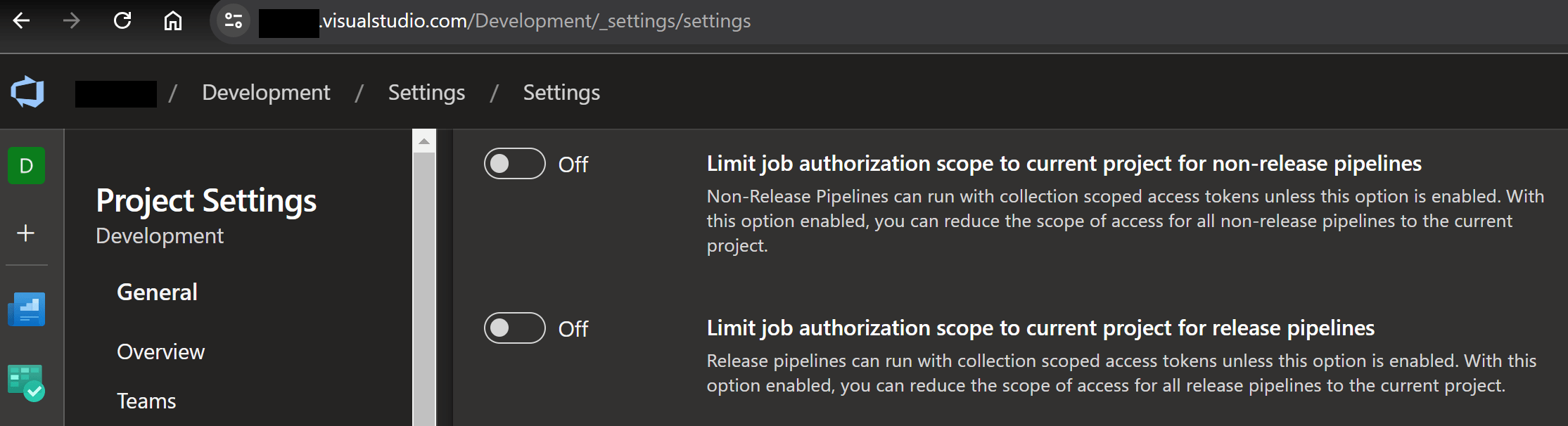
Give the “Project Collection Build Service (<ORG>)” Access for Repository
For a given repository (e.g. <PRJ>/app) the build service user needs to have
accesss to create branches and pull requests for the package updates and
similar.
Go to the project settings for the project containing the repository e.g.
https://<ORG>.visualstudio.com/<PRJ>/_settings/repositories
Select the repository e.g. app
Select the Security tab
Select Project Collection Build Service (<ORG>) as user (if not listed
search for it).
Set Contribute to pull requests to Allow if not already inherited.
Set Create branches to Allow if not already inherited.
NOTE: If the renovate pipeline fails with a lack of permissions error for some
user, but the user id is a GUID then try searching for that to find the specific
user to change permissions for. E.g. identity
'Build\\xxxxxxxx-yyyy-zzzz-wwww-vvvvvvvvvv'.
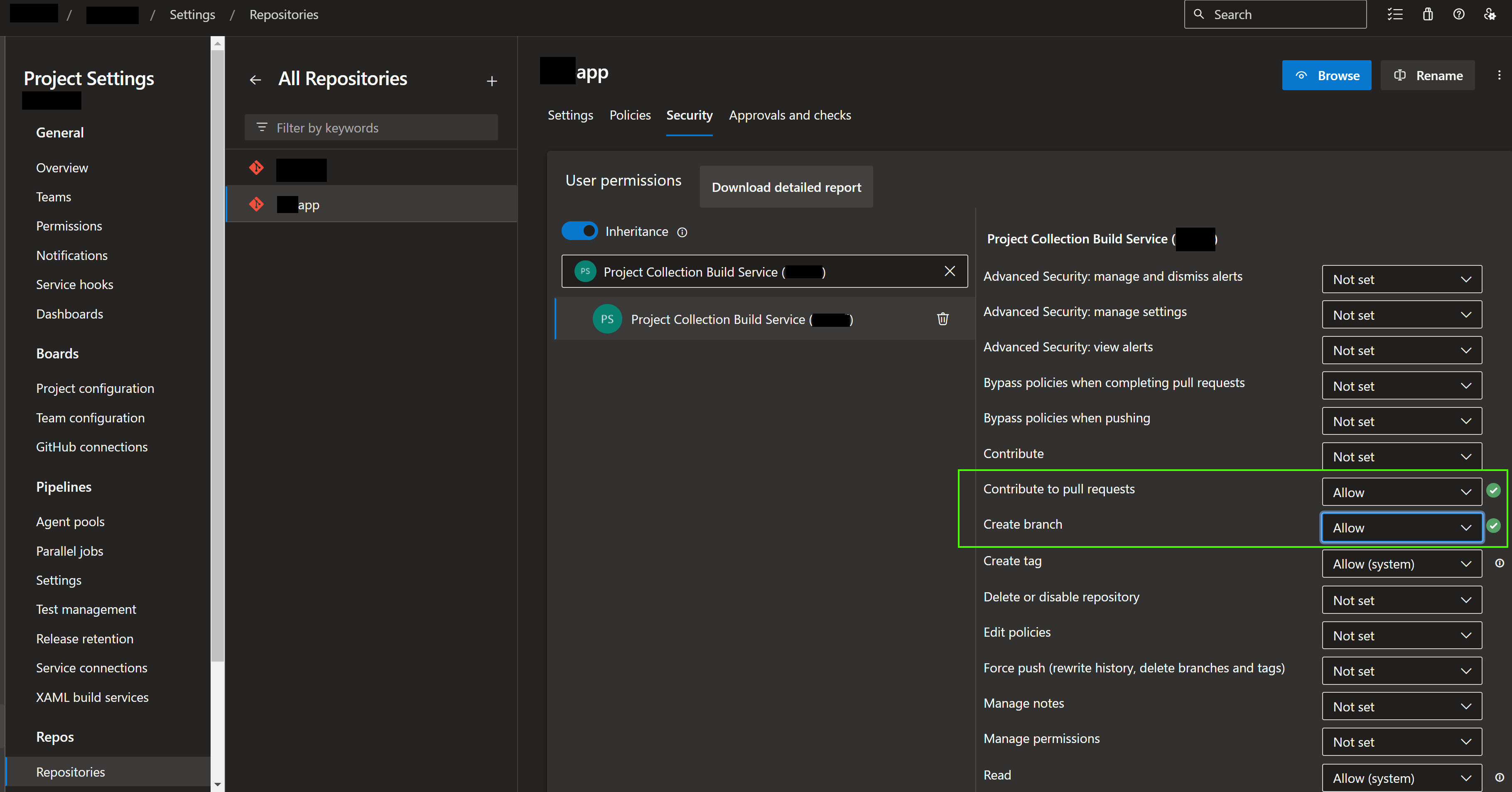
Onboarding Pull Request
After all this, when the Renovate pipeline first runs on a new git repository an onboarding pull request similar to below will be created.
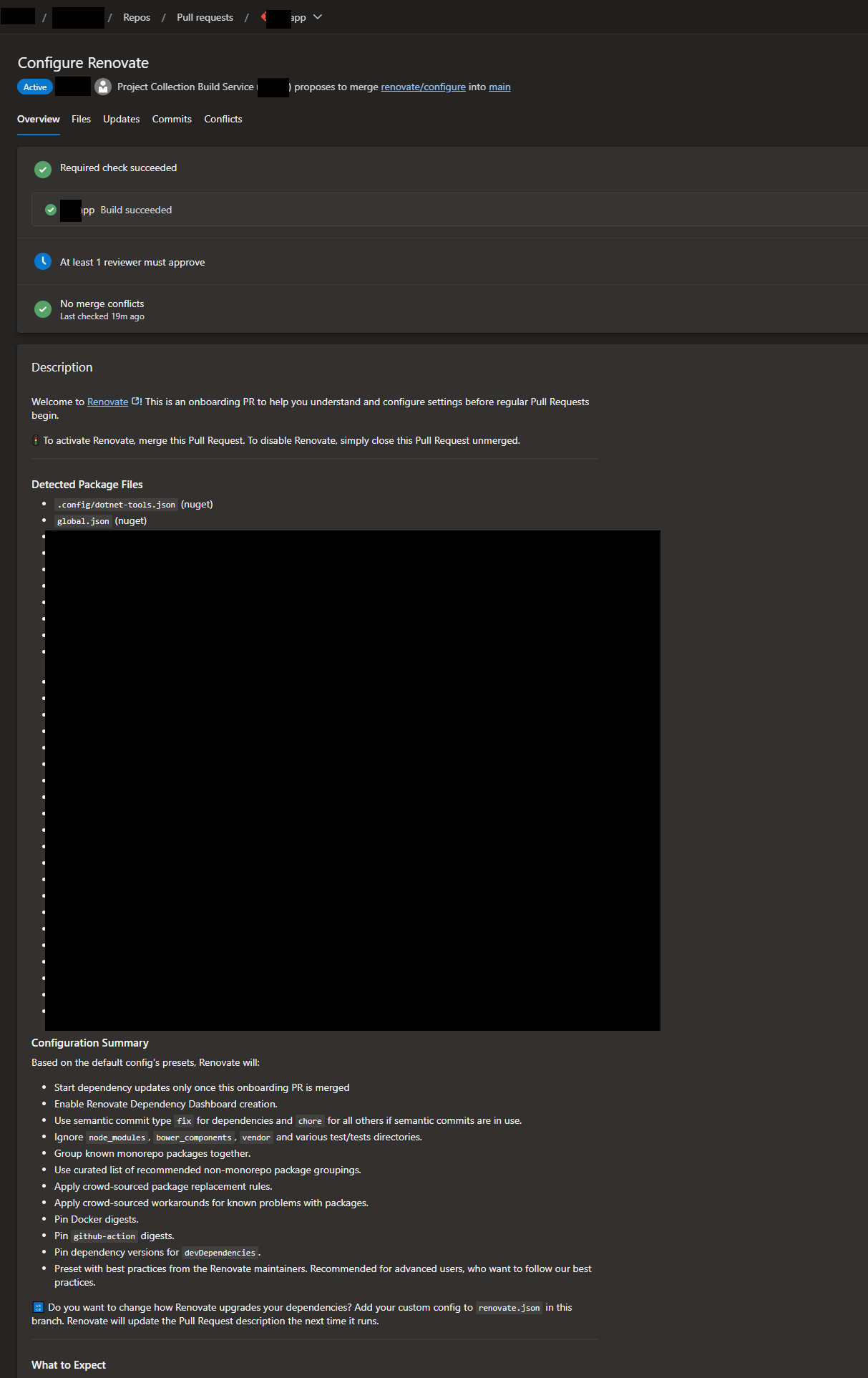
And if this is merged soon after that pull requests for package updates will occur. If you get emails about this it can be a bit overwhelming, so consider setting up an email rule or filter for them. 😅
Links
Automate your .NET SDK updates for consistent and reproducible builds with global.json and Renovate
Locally test and validate your Renovate configuration files
Using Renovate Bot in Azure DevOps
Cannot rename abandoned PR to trigger replacement PR? (AzureDevOps Server)
That’s all!